DoverPhila eServices
-
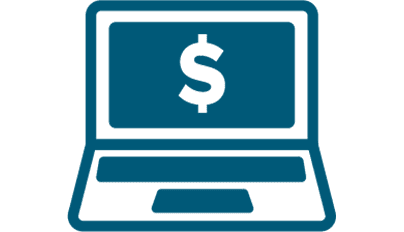 Online Banking
Online Banking -
 Mobile Banking
Mobile Banking -
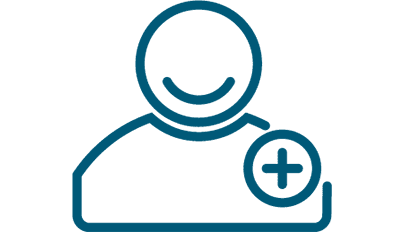 Online Account Opening
Online Account Opening -
 Billpay
Billpay -
 eAlerts
eAlerts
Online Banking
- No minimum balance
- No monthly service charges
- FREE overdraft protection from your savings account
- ATM/Debit card access
- eStatements
- No per check fees
- Senior citizens always receive free checks (select styles only, one box per order)
Mobile Banking
Bank anytime, anywhere with DoverPhila mobile banking.
If your phone is on, your credit union is open. All you need to get started is a User ID and password for On Line-On Time® Home Banking and a smart phone. It’s that easy!
-
-
- View account balances, transaction history, and check images.
- Control how your debit card is used.
- Transfer between DoverPhila accounts.
- Make DoverPhila loan payments.
- Deposit checks using Remote Deposit Capture (application approval required).
- View eStatements and quarterly newsletters.
- Find branch and ATM locations – including over 5,000 shared branch locations (service centers).
-
Once you have a login for On Line-On Time®, download the mobile app from Apple or Google Play. Search for DoverPhila Your Credit Union (other search options are: doverphila, dover-phila, dover phila credit union).
Download your apps here:
Online Account Opening
Welcome to DoverPhila's online account opening!
Complete the entire account* opening process in as little as 10 minutes.
Open a new personal account* online using your phone. No lengthy paperwork. No waiting in lines. Just:
- Select the account type* you want to open.
- Provide your personal information.
- Scan your unexpired, government-issued photo ID.
- Take a selfie to verify your identity.
- Use eSignature to confirm and submit.
Get started by clicking the button below.

*At this time, members can only open a Personal Draft (checking), Personal Share (savings), Money Market, Health Savings, Christmas Club, or Vacation Club online. Online account opening does not allow changes made to existing memberships. However, current members can open a new base membership account (creating a new account number). A $5.00 deposit is required to open a membership account with DoverPhila Federal Credit Union. Please contact DoverPhila at 330-364-8874 for inquiries.
Billpay
- Online sign-up only
- Make up to 15 transaction per billing cycle* free ($0.50 for each transaction additional)
- New optional same day or overnight payment available with fee
- Make payments to anyone within the continental United States (except a court ordered payment or taxes). Payment requires name, address, and phone number
*Billing cycle can be from the 28th to the 31st of each month.
eAlerts
By choosing eAlerts, you’ll receive notifications on specific activity and transactions with your account the moment it happens.
To activate your customized alerts, log into online banking, select the notification menu, and choose the type of alerts you want to receive about your accounts including – balances, transactions, contact information, messages, and other helpful notifications. All alerts are sent by email and/or text message within minutes of account activity, and provide another practical way to stay connected and manage your money.
Note: If you elect to receive eAlerts and you update your phone number with a credit union MSR, you’ll also need to update your phone number under notifications.
-
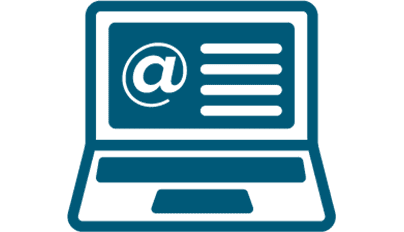 eStatements
eStatements -
 eDocuments
eDocuments -
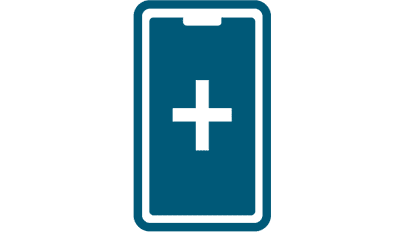 Mobile Deposit
Mobile Deposit -
 Mobile Wallet
Mobile Wallet -
 Debit Card Controls
Debit Card Controls
eStatements
Simplify your life with DoverPhila eStatements.
DoverPhila’s eStatements allow members to opt out of having a paper statement mailed to them each month. It is also a secure, eco-friendly way for members to access their financial statements and tax documents.
Why choose eStatements?
- Convenience: Access your all financial account statements and tax documents 24/7 from your computer, tablet, or smartphone.
- Security: Enjoy peace of mind knowing your documents are protected with state-of-the-art encryption.
- Eco-Friendly: Go paperless to reduce waste and help the environment.
- Instant Access: No need to stop in a branch location—your eStatements are available as soon as they’re ready.
- Cost-Free: eStatements are completely free for all DoverPhila members.
How do eStatements help you?
eStatements are designed to simplify and enhance your banking experience. Here’s how they help:
- Stay Organized: Easily view and download without the clutter of paper copies.
- Save Time: Quickly view financial documents whenever you need to.
- Enhance Security: Reduce the risk of lost or stolen mail by accessing sensitive information digitally.
- Support Sustainability: Make a positive impact on the planet by cutting back on paper waste.
Need a printed copy of your statement? No problem.
If you’re enrolled in eStatements, you can request a printout anytime and pick it up at your nearest DoverPhila location — free of charge. It’s quick, easy, and ready when you are.
Enroll in eStatements today.
Experience the ease and efficiency of DoverPhila eStatements today! Enroll by logging into your online banking or click the button below. Need help? Contact us—we’re here to guide you through the process.
eDocuments
Simplify your life with DoverPhila eDocuments.
eDocuments are the secure, eco-friendly way to sign and submit financial documents and access statements, notices, and other important account documents.
Why choose eDocuments?
- Convenience: Access your account information, statements, and tax documents 24/7 from your computer, tablet, or smartphone.
- Security: Enjoy peace of mind knowing your documents are protected with state-of-the-art encryption.
- Eco-Friendly: Go paperless to reduce waste and help the environment.
- Instant Access: No need to stop in a branch location—your eDocuments are available as soon as they’re ready.
- Cost-Free: eDocuments are completely free for all DoverPhila members.
How do eDocuments help you?
eDocuments are designed to simplify and enhance your banking experience. Here’s how they help:
- Stay Organized: Easily view and download without the clutter of paper copies.
- Save Time: Quickly sign and submit financial documents whenever you need to.
- Enhance Security: Reduce the risk of lost or stolen mail by accessing sensitive information digitally.
- Support Sustainability: Make a positive impact on the planet by cutting back on paper waste.
Enroll in eDocuments today.
Experience the ease and efficiency of DoverPhila eDocuments today! Enroll by logging into your online banking or by clicking the button below. Need help? Contact us—we’re here to guide you through the process.
Mobile Deposit
Convenience at Your Fingertips with DoverPhila Mobile Deposit
Mobile deposit allows you to deposit checks anytime, anywhere—right from your smartphone or tablet. Using the DoverPhila mobile banking app, you can snap a photo of your check and securely send it to your account in just a few simple steps.
Mobile deposit is available to qualified members with an account that:
- Is in good standing and has an active checking account
- Has been open for six (6) months or longer
- Does not have two or more NSFs (check returns) in the last six months
- All checks will have an immediate four (4) business day hold after depositing. In some instances, check holds may be adjusted or removed the same or next business day.
- Checks deposited after 4:00pm will be processed on the next business day.
Specifics about mobile deposit members need to know:
- Deposits have a daily maximum limit of $8,000
- All checks will have an immediate four (4) business day hold after depositing. In some instances, check holds may be adjusted or removed the same or next business day.
- Checks deposited after 4:00pm will be processed on the next business day.
For more information on setting up mobile deposit for your accounts, inquire through the secured messaging feature in On Line-On Time® or our mobile app.
Mobile Wallet
Today’s smart phones are capable of doing amazing things. As a valued card member of DoverPhila, you can now make mobile payments with a compatible Apple®, Android ®, Windows or Samsung® phone, tablet or watch, without ever handing over your card. This service is available for both debit and credit cards.
Streamline Check Out
With mobile purchasing, at check out, you’ll use your phone instead of swiping your card. Typically, you’ll just hold your phone near the terminal and okay your purchase with a fingerprint. Signatures may still be required.
Simple to Setup
It doesn’t matter whether you have an Apple, Android, Windows or Samsung device—setup is simple with each technology. In most cases, you add your card with your phone’s camera.
Security Smarts
With mobile payments, instead of sharing your information, a virtual card number is created. That virtual number is used for purchases— keeping your data safe. Visit your phone provider website for more information on security.
Learn More
- Apple Pay works with: iPhone®, iPad® and Apple Watch®. Click here for Apple devices.
- Google Pay works with: Click here for Android devices.
- Samsung Pay works with: Click here for Android devices.
Debit Card Controls
A command center for your card, right on your phone.
Ready for an easier way to manage your debit cards? Our Debit Card Controls, available in our mobile banking app, puts more control, convenience, and safety in your hands. From adding cards to your digital wallet to clearer merchant transaction info and robust fraud protections, now you can do even more in DoverPhila’s mobile banking app.
With this powerful tool, you can:
Feel more empowered.
- Confidently control your cards on your terms.
- Turn your cards on/off at your discretion.
- Know where every card is stored online.
- Set spending limits based on location, amount, merchant type and transaction type.
- Create travel plan notifications so you can use your card without hesitation.
Find more clarity.
- Deeper insights into spending means deeper understanding.
- Gain total transparency into every transaction with clear merchant names.
- Keep track of your spending with a glance.
- View merchant name, logo, exact location on a map, and contact information.
- View spend habits by what, when, and where.
Discover more convenience.
- Enhanced features enable a smoother user experience.
- Enjoy 24/7 access to your cards via our mobile banking app.
- Easily add cards to your digital wallet.
- Update your PIN and access card credentials without needing your physical card.
- Activate cards instantly from the app.

Download the DoverPhila mobile banking app by selecting one of the options below.
Your privacy is important to us. View our privacy policies by clicking here.
-
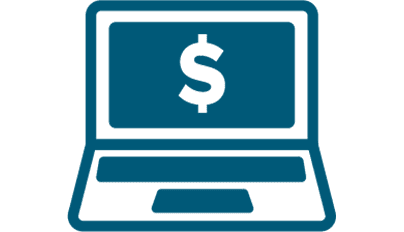 Online Banking
Online Banking -
 Mobile Banking
Mobile Banking
Online Banking
- No minimum balance
- No monthly service charges
- FREE overdraft protection from your savings account
- ATM/Debit card access
- eStatements
- No per check fees
- Senior citizens always receive free checks (select styles only, one box per order)
Mobile Banking
Bank anytime, anywhere with DoverPhila mobile banking.
If your phone is on, your credit union is open. All you need to get started is a User ID and password for On Line-On Time® Home Banking and a smart phone. It’s that easy!
-
-
- View account balances, transaction history, and check images.
- Control how your debit card is used.
- Transfer between DoverPhila accounts.
- Make DoverPhila loan payments.
- Deposit checks using Remote Deposit Capture (application approval required).
- View eStatements and quarterly newsletters.
- Find branch and ATM locations – including over 5,000 shared branch locations (service centers).
-
Once you have a login for On Line-On Time®, download the mobile app from Apple or Google Play. Search for DoverPhila Your Credit Union (other search options are: doverphila, dover-phila, dover phila credit union).
Download your apps here:
-
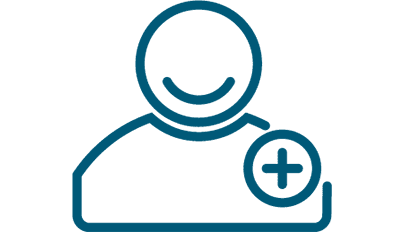 Online Account Opening
Online Account Opening -
 Billpay
Billpay
Online Account Opening
Welcome to DoverPhila's online account opening!
Complete the entire account* opening process in as little as 10 minutes.
Open a new personal account* online using your phone. No lengthy paperwork. No waiting in lines. Just:
- Select the account type* you want to open.
- Provide your personal information.
- Scan your unexpired, government-issued photo ID.
- Take a selfie to verify your identity.
- Use eSignature to confirm and submit.
Get started by clicking the button below.

*At this time, members can only open a Personal Draft (checking), Personal Share (savings), Money Market, Health Savings, Christmas Club, or Vacation Club online. Online account opening does not allow changes made to existing memberships. However, current members can open a new base membership account (creating a new account number). A $5.00 deposit is required to open a membership account with DoverPhila Federal Credit Union. Please contact DoverPhila at 330-364-8874 for inquiries.
Billpay
- Online sign-up only
- Make up to 15 transaction per billing cycle* free ($0.50 for each transaction additional)
- New optional same day or overnight payment available with fee
- Make payments to anyone within the continental United States (except a court ordered payment or taxes). Payment requires name, address, and phone number
*Billing cycle can be from the 28th to the 31st of each month.
-
 eAlerts
eAlerts -
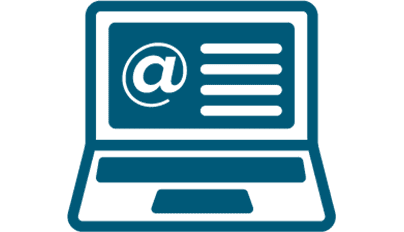 eStatements
eStatements
eAlerts
By choosing eAlerts, you’ll receive notifications on specific activity and transactions with your account the moment it happens.
To activate your customized alerts, log into online banking, select the notification menu, and choose the type of alerts you want to receive about your accounts including – balances, transactions, contact information, messages, and other helpful notifications. All alerts are sent by email and/or text message within minutes of account activity, and provide another practical way to stay connected and manage your money.
Note: If you elect to receive eAlerts and you update your phone number with a credit union MSR, you’ll also need to update your phone number under notifications.
eStatements
Simplify your life with DoverPhila eStatements.
DoverPhila’s eStatements allow members to opt out of having a paper statement mailed to them each month. It is also a secure, eco-friendly way for members to access their financial statements and tax documents.
Why choose eStatements?
- Convenience: Access your all financial account statements and tax documents 24/7 from your computer, tablet, or smartphone.
- Security: Enjoy peace of mind knowing your documents are protected with state-of-the-art encryption.
- Eco-Friendly: Go paperless to reduce waste and help the environment.
- Instant Access: No need to stop in a branch location—your eStatements are available as soon as they’re ready.
- Cost-Free: eStatements are completely free for all DoverPhila members.
How do eStatements help you?
eStatements are designed to simplify and enhance your banking experience. Here’s how they help:
- Stay Organized: Easily view and download without the clutter of paper copies.
- Save Time: Quickly view financial documents whenever you need to.
- Enhance Security: Reduce the risk of lost or stolen mail by accessing sensitive information digitally.
- Support Sustainability: Make a positive impact on the planet by cutting back on paper waste.
Need a printed copy of your statement? No problem.
If you’re enrolled in eStatements, you can request a printout anytime and pick it up at your nearest DoverPhila location — free of charge. It’s quick, easy, and ready when you are.
Enroll in eStatements today.
Experience the ease and efficiency of DoverPhila eStatements today! Enroll by logging into your online banking or click the button below. Need help? Contact us—we’re here to guide you through the process.
-
 eDocuments
eDocuments -
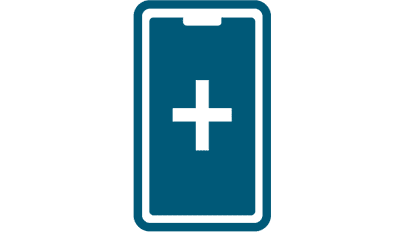 Mobile Deposit
Mobile Deposit
eDocuments
Simplify your life with DoverPhila eDocuments.
eDocuments are the secure, eco-friendly way to sign and submit financial documents and access statements, notices, and other important account documents.
Why choose eDocuments?
- Convenience: Access your account information, statements, and tax documents 24/7 from your computer, tablet, or smartphone.
- Security: Enjoy peace of mind knowing your documents are protected with state-of-the-art encryption.
- Eco-Friendly: Go paperless to reduce waste and help the environment.
- Instant Access: No need to stop in a branch location—your eDocuments are available as soon as they’re ready.
- Cost-Free: eDocuments are completely free for all DoverPhila members.
How do eDocuments help you?
eDocuments are designed to simplify and enhance your banking experience. Here’s how they help:
- Stay Organized: Easily view and download without the clutter of paper copies.
- Save Time: Quickly sign and submit financial documents whenever you need to.
- Enhance Security: Reduce the risk of lost or stolen mail by accessing sensitive information digitally.
- Support Sustainability: Make a positive impact on the planet by cutting back on paper waste.
Enroll in eDocuments today.
Experience the ease and efficiency of DoverPhila eDocuments today! Enroll by logging into your online banking or by clicking the button below. Need help? Contact us—we’re here to guide you through the process.
Mobile Deposit
Convenience at Your Fingertips with DoverPhila Mobile Deposit
Mobile deposit allows you to deposit checks anytime, anywhere—right from your smartphone or tablet. Using the DoverPhila mobile banking app, you can snap a photo of your check and securely send it to your account in just a few simple steps.
Mobile deposit is available to qualified members with an account that:
- Is in good standing and has an active checking account
- Has been open for six (6) months or longer
- Does not have two or more NSFs (check returns) in the last six months
- All checks will have an immediate four (4) business day hold after depositing. In some instances, check holds may be adjusted or removed the same or next business day.
- Checks deposited after 4:00pm will be processed on the next business day.
Specifics about mobile deposit members need to know:
- Deposits have a daily maximum limit of $8,000
- All checks will have an immediate four (4) business day hold after depositing. In some instances, check holds may be adjusted or removed the same or next business day.
- Checks deposited after 4:00pm will be processed on the next business day.
For more information on setting up mobile deposit for your accounts, inquire through the secured messaging feature in On Line-On Time® or our mobile app.
-
 Mobile Wallet
Mobile Wallet -
 Debit Card Controls
Debit Card Controls
Mobile Wallet
Today’s smart phones are capable of doing amazing things. As a valued card member of DoverPhila, you can now make mobile payments with a compatible Apple®, Android ®, Windows or Samsung® phone, tablet or watch, without ever handing over your card. This service is available for both debit and credit cards.
Streamline Check Out
With mobile purchasing, at check out, you’ll use your phone instead of swiping your card. Typically, you’ll just hold your phone near the terminal and okay your purchase with a fingerprint. Signatures may still be required.
Simple to Setup
It doesn’t matter whether you have an Apple, Android, Windows or Samsung device—setup is simple with each technology. In most cases, you add your card with your phone’s camera.
Security Smarts
With mobile payments, instead of sharing your information, a virtual card number is created. That virtual number is used for purchases— keeping your data safe. Visit your phone provider website for more information on security.
Learn More
- Apple Pay works with: iPhone®, iPad® and Apple Watch®. Click here for Apple devices.
- Google Pay works with: Click here for Android devices.
- Samsung Pay works with: Click here for Android devices.
Debit Card Controls
A command center for your card, right on your phone.
Ready for an easier way to manage your debit cards? Our Debit Card Controls, available in our mobile banking app, puts more control, convenience, and safety in your hands. From adding cards to your digital wallet to clearer merchant transaction info and robust fraud protections, now you can do even more in DoverPhila’s mobile banking app.
With this powerful tool, you can:
Feel more empowered.
- Confidently control your cards on your terms.
- Turn your cards on/off at your discretion.
- Know where every card is stored online.
- Set spending limits based on location, amount, merchant type and transaction type.
- Create travel plan notifications so you can use your card without hesitation.
Find more clarity.
- Deeper insights into spending means deeper understanding.
- Gain total transparency into every transaction with clear merchant names.
- Keep track of your spending with a glance.
- View merchant name, logo, exact location on a map, and contact information.
- View spend habits by what, when, and where.
Discover more convenience.
- Enhanced features enable a smoother user experience.
- Enjoy 24/7 access to your cards via our mobile banking app.
- Easily add cards to your digital wallet.
- Update your PIN and access card credentials without needing your physical card.
- Activate cards instantly from the app.

Download the DoverPhila mobile banking app by selecting one of the options below.
Your privacy is important to us. View our privacy policies by clicking here.